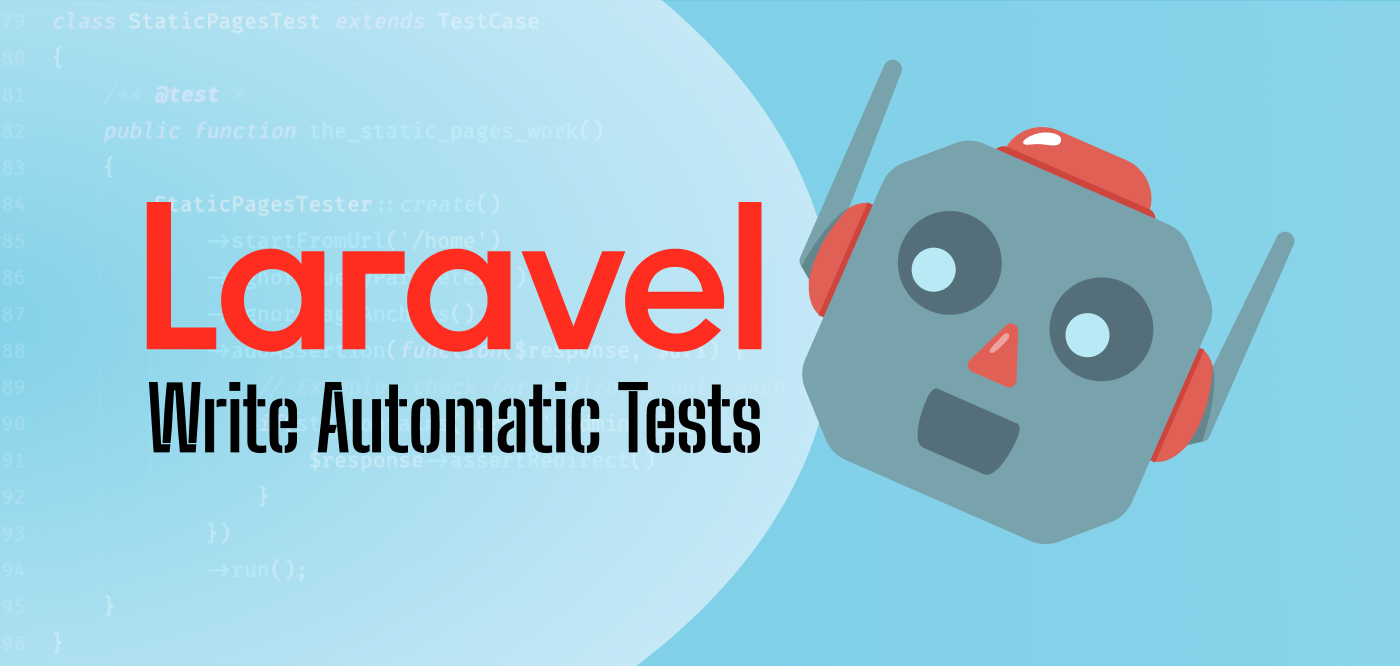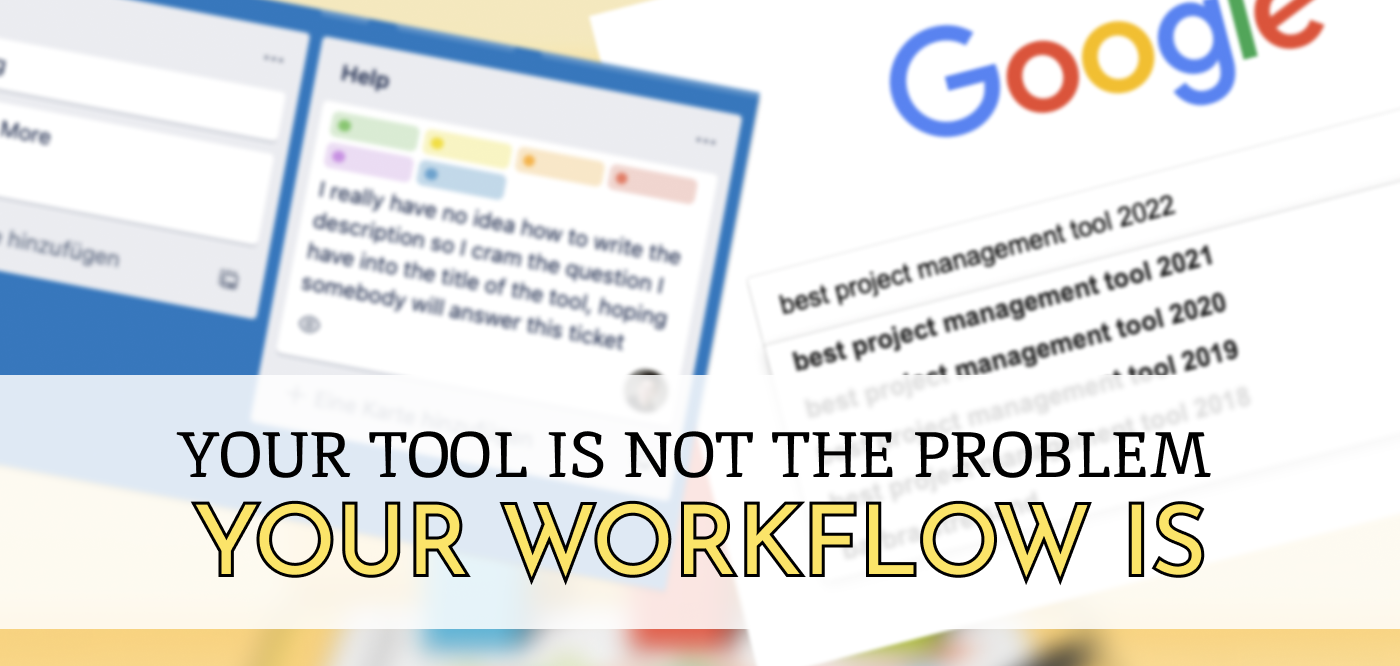
So what is the best project management tool, how do we find the perfect one that solves all our problems?
Usually (software) teams searching for such a tool felt the pain of chaotic email communication and missed deadlines. They want to change things, and that's awesome. But what's the next step? Somebody will type into duckduckgo: "best tool for everything (year)"
Best issue tracker (insert year clickbait)
After that? Either jumping from tool to tool trying to find the one with the perfect features – or just sticking with the first one tried, because changing things is hard.
Either way, you end up with one part of the team (looking at developers like us) thinking "if this thing could only do XYZ, things would not be so much better" and other people already overwhelmed and confused by the current tool and its possibilities.
Chaos ensues, nobody is happy, and we are all blaming the new tool for different reasons.
I big lesson I learned over time is:
Your tool is not the problem, your workflow is.
The key is to understand that tools like Trello, Meistertask, Jira, Asana (and hundreds more) are interchangeable means to an end. They should help to find your most effective way to work. They are NOT your workflow, they are a mirror of it.
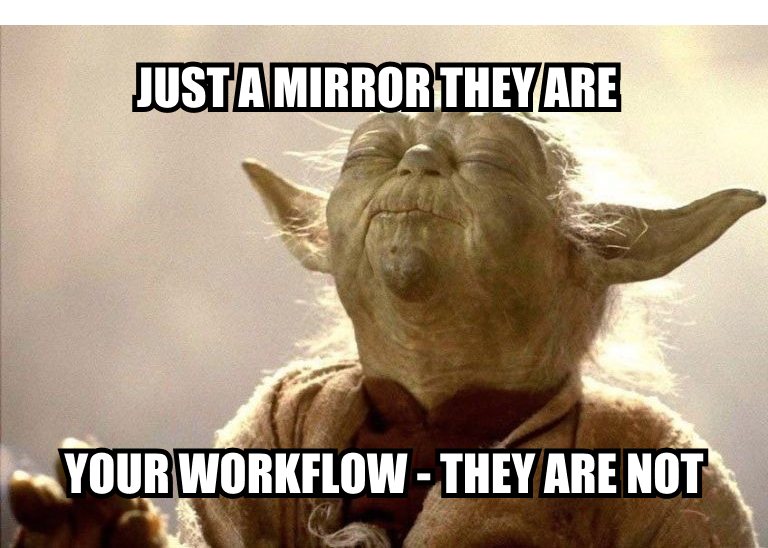
Most of the time, the chaos you see in the project management tool shows the actual chaos in your organization, team or client communication. But hey – actually, that's a good thing!
At least, we made the problems visible. I'll take a visible chaos before a hidden carpet monster at any time, because now you can actually do things about it. But, you guessed it, that means now we have to communicate about things.

Some examples
Why is Joe from marketing still sending questions via E-Mail instead of creating tickets, therefore making it harder to track time and prioritise? Stupid Joe! And why is Jane the backend developer documenting every workflow step and is frustrated with the lack of participation from others? Damn these nerds are annoying.
Of course these people could be purposefully sabotaging the company, but in most cases, people want to do the best work they can. (hey, I truly want to believe that!)
Moste likely, Joe never worked with ticket systems, got little introduction and then got left alone with it. We people working in tech often forget, how intimidating new tools can be for others not changing IDEs like underwear. Also, we don't realize, that the benefits aren't that obvious when starting out.
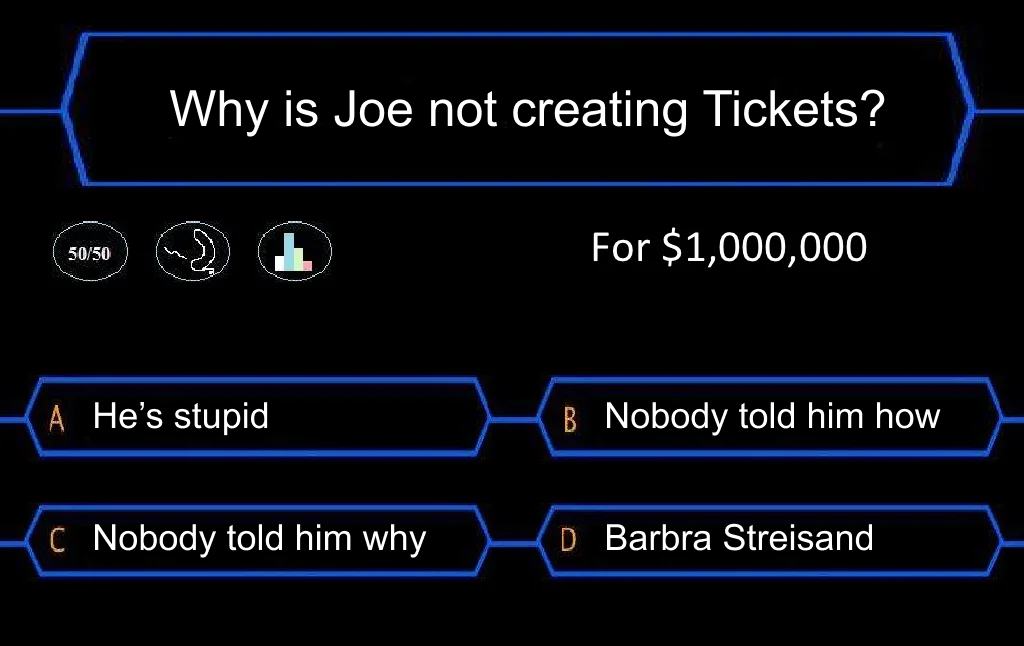
Jane is the other side of the coin, tending to over-engineer things, and using a project management tool as a dumpster for notes nobody ever reads, attaching tags like candy. But she is trying to do the best job possible! Maybe there are no rules yet on what to document and when to use labels?
I hope the point I'm trying to make is getting clearer. The lack of communication is causing chaos, not the tool the project management is done with. It makes no difference, if your tool supports multiple assignees per ticket, project templates or integrated time tracking, if the team using it is not talking to each other.
There are always exceptions, like a team using a 1960s, never updated version of JIRA hosted in the companies internal Raspberry Pie. Go get help! 😃🚨
But to be serious: If you are our your company is using a somewhat recent version of a modern project management tool the things here apply.
To summarize
I am not writing this to be uber smart about it, but to also remind myself about the following:
If something in a project management tool is not working (for you) talk about it before you blame the tool. It is most likely a sign lacking communication and therefore a chance to improve.
And remember to never be (or make others) afraid of saying something is confusing. This is always a chance to improve the workflow, and this will benefit everybody, including you.
How to test static pages automatically in Laravel
I developed a way to automatically crawl and test big parts of your Laravel application.
With just one line of code, you can now write a "peace of mind" test that gives you a lot of confidence.
How to use env variables with Laravel Envoy scripts
Laravel Envoy provides a nice alternative for projects that don't need or can't have a push to deploy setup.
I found out that you can use environment-variables quite easily inside tasks.


 Say hello!
Say hello!