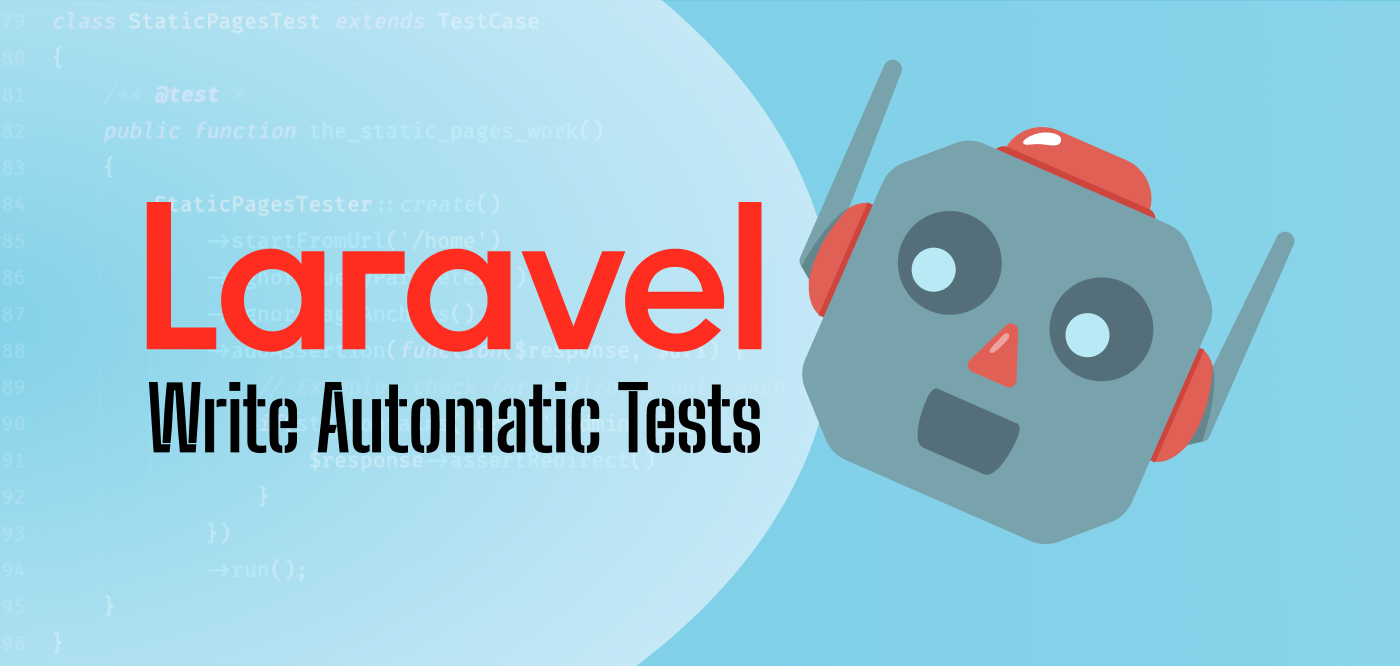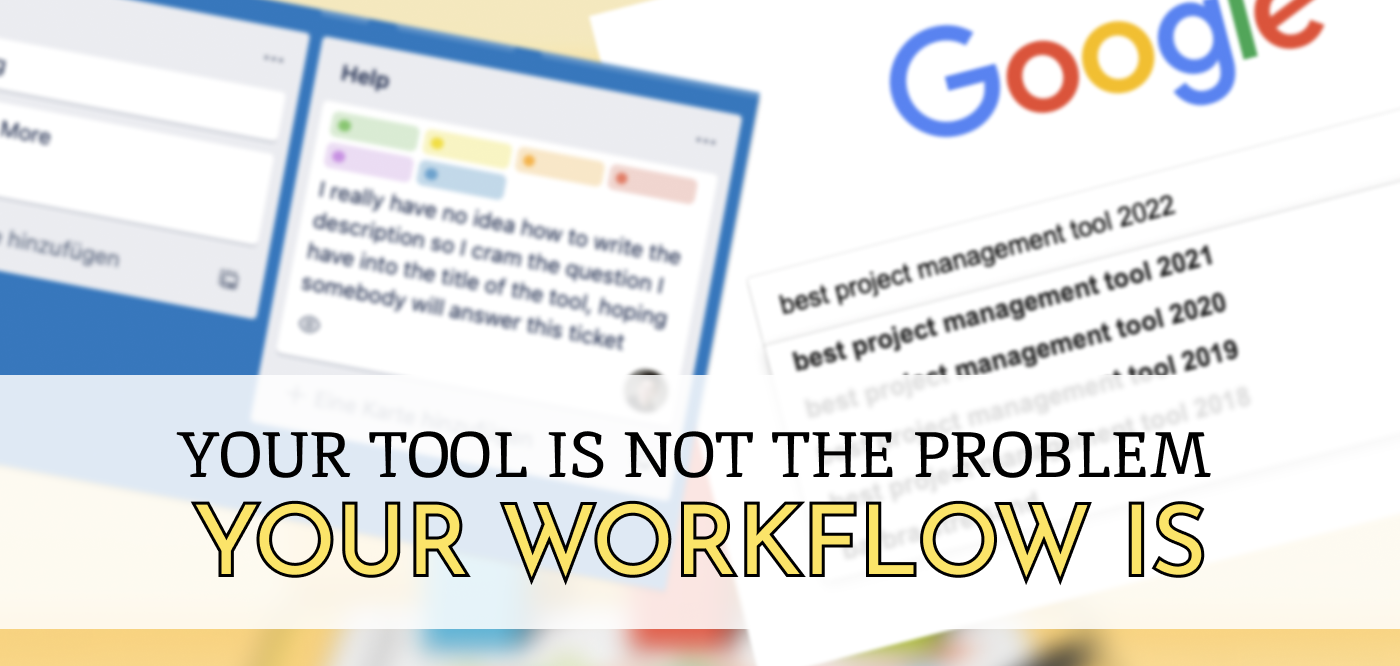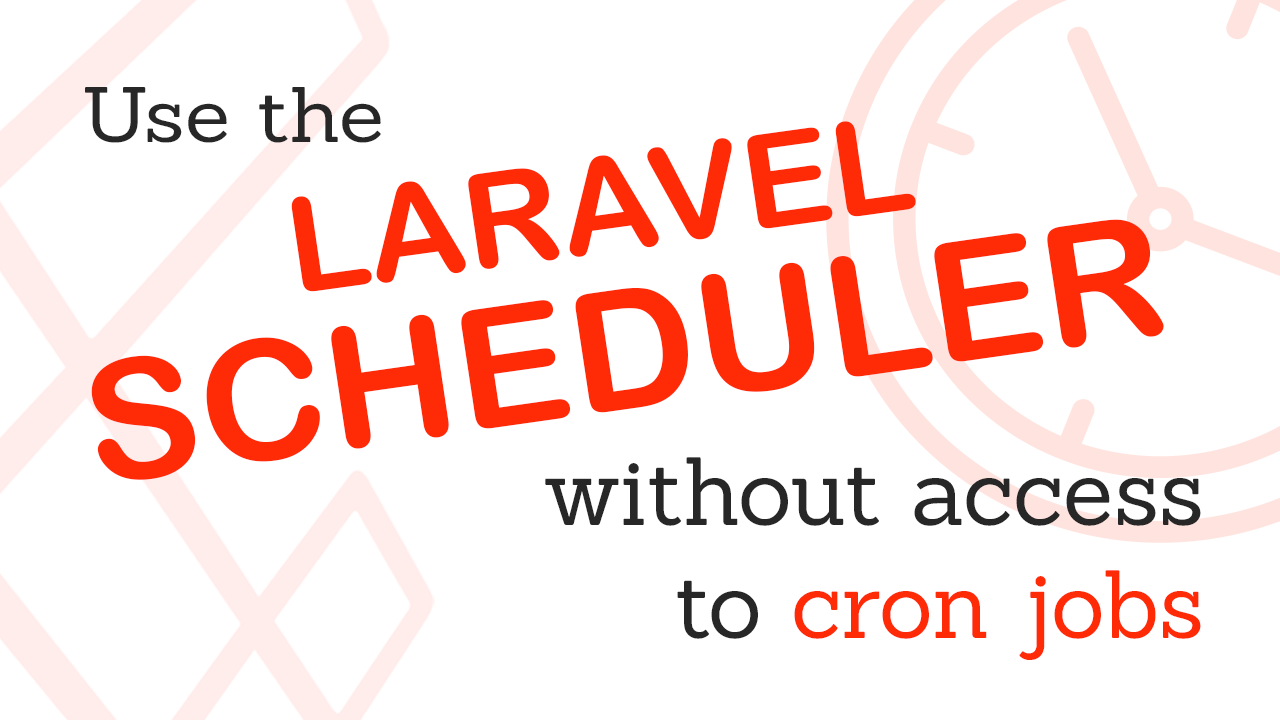
The Laravel Scheduler is an awesome tool since it greatly simplifies the usage of confusing cron job definitions I am not smart enough for.
But in all seriousness: I like the fact that moves schedules in the project's version control, and it also offers great readability 🙂
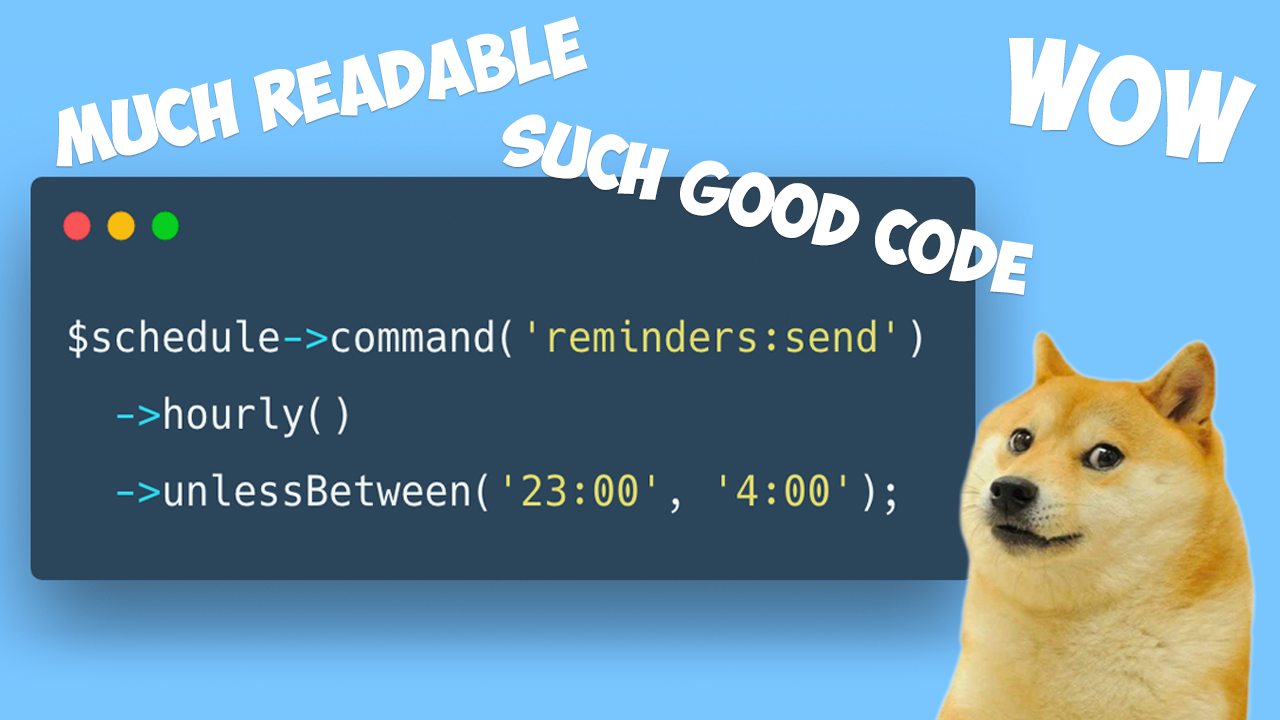
The setup seems to be really simple, see the docs
When using the scheduler, you only need to add the following Cron entry to your server
Hm, what's a "Cron"? (looks it up) Nooo! I cannot do that since I am using a cheap hosting service!
I have no direct access to my server 🥺
I personally still have some projects where I have no root access and either can't setup cron jobs at all ... or have a (usually light speed ugly) interface to set up cron jobs on only a route to visit periodically, maybe not even every minute.
Some customers still want to use cheap hosting, and that should be okay 🤷♂️
I lately found a pretty approachable solution to this!
Setup a GET route for the scheduler
The first and central thing you should do is to set up a /scheduler route that will serve as an alternative to running the command php artisan schedule:run from the command-line.
Route::get('/scheduler', function() {
Artisan::call('schedule:run');
});
This makes the command accessible via a simple GET request. Hooray, we are almost done already! Most cheap hosters offer some way of periodically visit certain URLs, so why not set what up with your hoster of choice?
Just keep in mind that some of them won't allow calling your/scheduler route every minute, some even do it at more or less random intervals.
The problem is that Laravel Scheduler works in a special way: Say you schedule things for every 15 minutes, if your hoster never calls the route exactly at the full hour or fifteen, thirty or forty-five minutes after a full hour, your schedule might never be called.
You could resort to minutely or daily scheduled tasks, but if there are many of them this might cause the PHP process to time out since it is technically not run on the commandline. It's bound to the execution time and memory limit.
Don't despair if your hoster does not offer the "one minute cron job": There is another solution!
Using external services
Since visiting the new route yourself every minute would make you a modern-day Sisyphus - Why not use a product that offers "cron jobs as a service"?
CaaS, I even like how that sounds. Almost like the Dutch word for cheese. Hmmm cheese! 🧀
Some of them are listed at cronjobservices.com, they did good work of comparing some of them. But hey, other options are just a googly search away 🙂
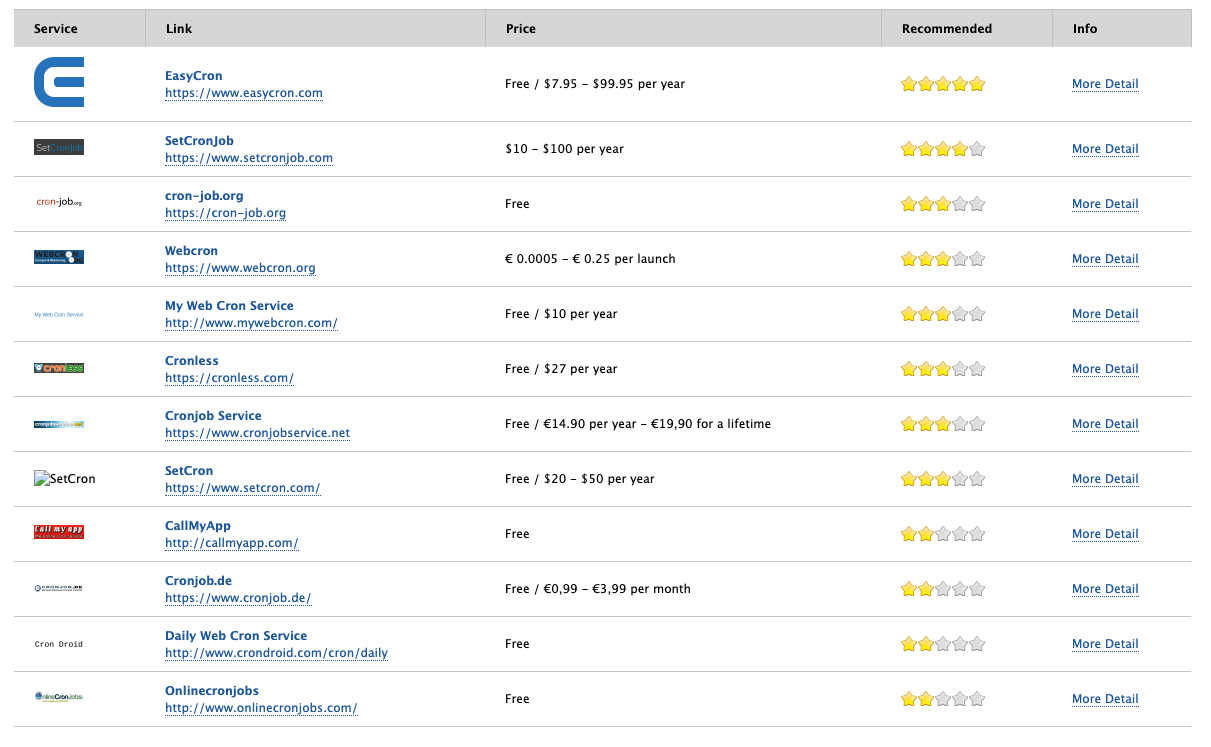 Screenshot from https://www.cronjobservices.com/
Screenshot from https://www.cronjobservices.com/
I personally tried cron-job.org and I am really happy with them, it is free and allows cron jobs to run every minute.
Hey, that's all I wanted to say already 🙂
Bonus: Testing dat route tho
Just a little bonus: If you want to test if your scheduler command gets run when you hit the route it is really straightforward
/** @test */
public function the_scheduler_route_works() {
Artisan::shouldReceive('call')
->once()
->with('schedule:run');
$this->get('/scheduler')->assertStatus(200);
}
Testing that certain commands are run is that easy. Now you have a test in place that "communicates" the importance of that route.
Hooray, I hope this was helpful! Happy hacking and see you soon. 🙂
How to test static pages automatically in Laravel
I developed a way to automatically crawl and test big parts of your Laravel application.
With just one line of code, you can now write a "peace of mind" test that gives you a lot of confidence.
Your Tool is not the Problem - Your Workflow is
A few (meta) thoughts on the search for the best project management tool.
Usually, the chaos you'll find in a software is a quite accuarate representation of your teams' communication skills - and also a big chance for improvement.


 Say hello!
Say hello!